
Webcam Setting 1.2.1
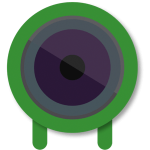
Webcam Setting – Control Your Camera Settings. Flickering? Unstable Auto-focus? Change contrast, brightness and etc.,? Webcam Setting got your back!
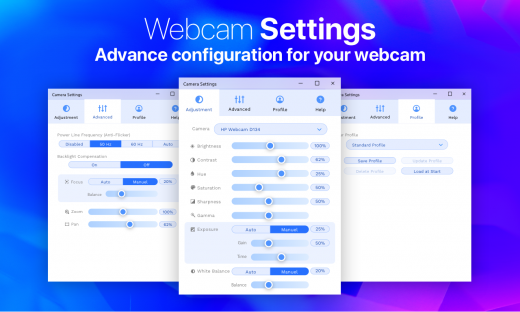
Feature highlights
→ Flickering – Go to the “Advanced” tab and select a Hz that works for your lighting
→ Manual-focus – Go to the “Focus” row, select a focus, and uncheck the “Auto” box to keep the camera stable
→ Visual update – Go to “Basic” tab to choose a setting you like.
Full-feature list
Note: some features are available only when the webcam has relevant built-in hardware.
Exposure
- Mode: Manual/Auto
- Exposure Time
- Gain
Image
- Brightness
- Contrast
- Satuartion
- Sharpness
White Balance
- Auto/Manual
Powerline Frequency
- Disabled/50Hz/60Hz/Auto
Backlight Compensation
- Off/On
Zoom/Pan/Tilt
- Zoom
- Tilt
- Pan
Focus
- Auto/Manual
Other Preferences
- Save profiles
- Auto open at login
- Read/Push settings
Compatibility
macOS 10.15 or later
Apple Silicon or Intel Core processor
Release Name: Webcam Setting 1.2.1
Size: 5 MB
Links: HOMEPAGE – NFO – Torrent Search
Download: UPLOADGiG – NiTROFLARE – RAPiDGATOR

