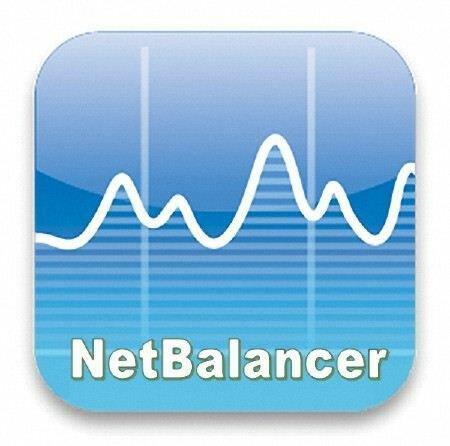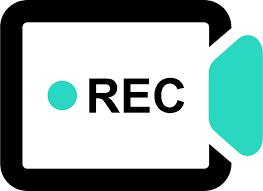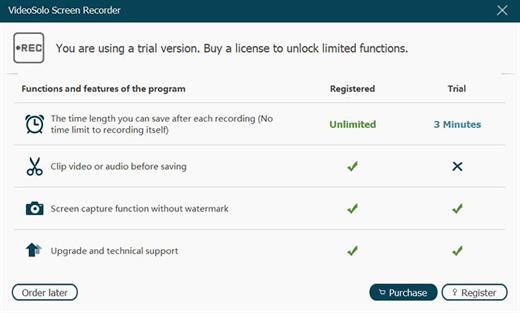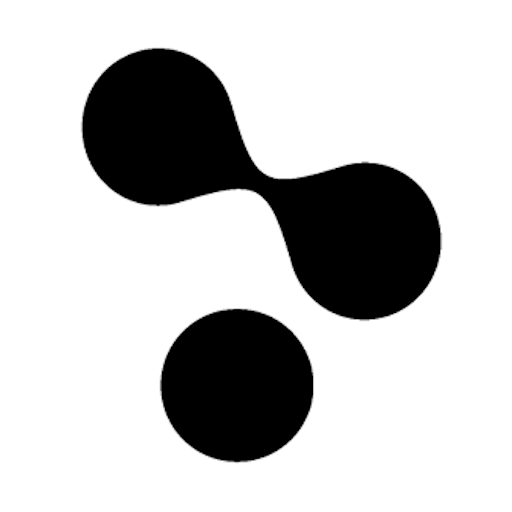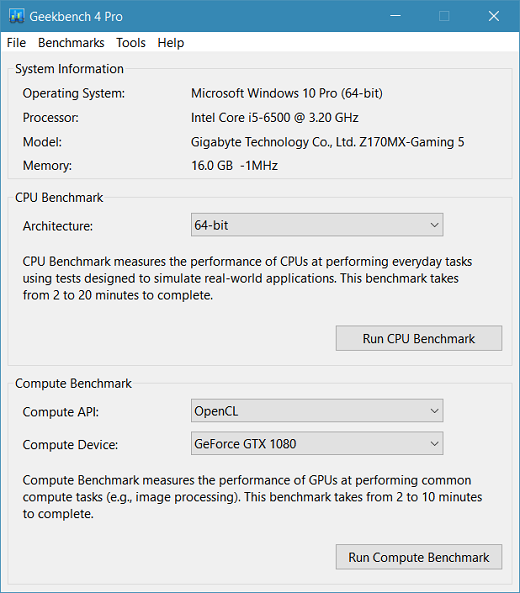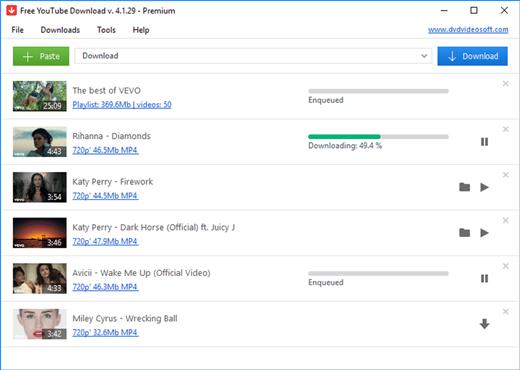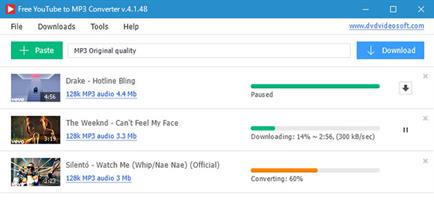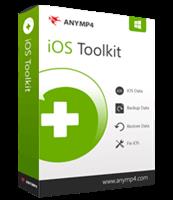
Description: Best iOS Data Recovery for iPhone/iPad/iPod. Recover any data from iPhone X, iPhone 8, iPhone 7, iPhone 6s, iPad/iPod, and fully compatible with iOS 11. Recover lost and deleted photos, text messages, contacts, video, notes, and more from iPhone/iPad/iPod. Restore iPhone/iPad/iPod data including photos, contacts, messages, videos, and more from iTunes Backup and iCloud
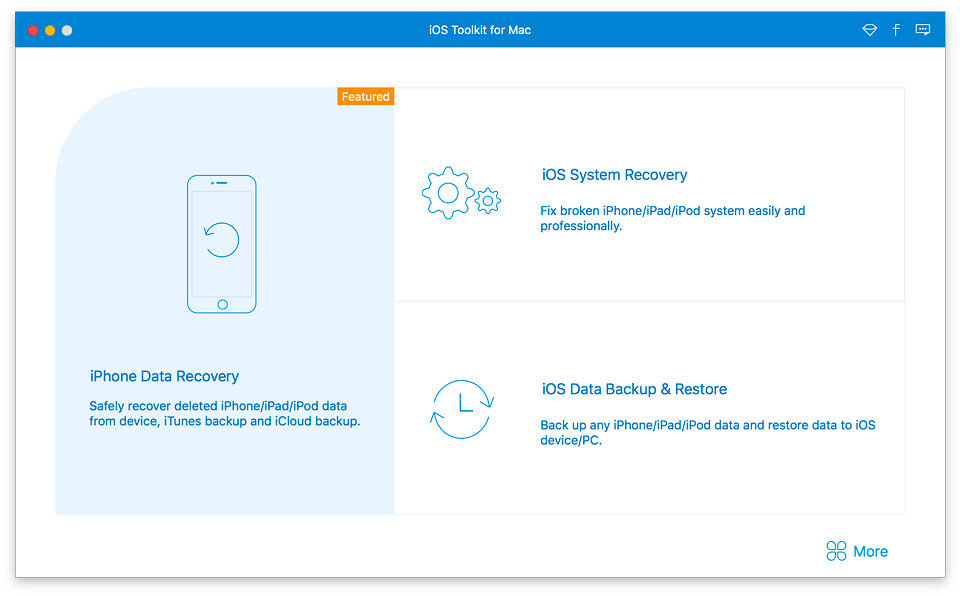
Recover data (up to 20 types) from the iPhone/iPad/iPod
Have you ever accidentally deleted your treasured data on iPhone? The best iPhone Data Recovery software has the capability to restore up to 20 data types from your iOS device to computer. Moreover, it can help you recover the lost/deleted iOS files from iTunes and iCloud Backup Files.
This powerful iPhone Data Recovery can recover many types of data from iPhone/iPad/iPod, such as photos, videos, audios, music, pictures, contacts, SMS, text messages, call history, calendar, notes, reminders, Safari bookmarks, recordings, voice memos, and WhatsApp chats, etc. It highly supports any popular iOS device like iPhone X/8/8 Plus/7/7 Plus/6s/6s Plus/6/6 Plus/SE/5s/5c/5/4s/4, iPad, iPad Pro/mini 4/mini 3/mini 2/mini/Air 2/Air/4/3/2, iPod touch/nano and so on.
Recover lost/deleted data from iTunes backup
Besides directly restore the lost/deleted files from iOS device, this excellent iOS Data Recovery allows you to retrieve the missing data from iTunes Backup Files. Even your iPhone/iPad/iPod is broken, smashed, cashed or damaged, you can still get your important iPhone data files back with this software.
9 types of Text content can be saved from the iTunes backup: Contacts, SMS/MMS, Call history, Calendar, Notes, Reminders, Safari bookmarks, Safari history, and WhatsApp chats. And 10 Types of Media content (Camera Roll, Photo Library, Photo Stream, Message attachments, Voice memos, WhatsApp Attachments, Voicemail, App Photos, App Videos, App Audio) can be directly scanned and exported to the computer.
Restore missing iOS data from iCloud Backup
In addition, this professional iPhone Data Recovery also provides you with the third recovery mode, "Restore from iCloud Backup". It allows you to recover deleted and lost data from the iCloud Backup to your PC.
A total of 9 types of Text content can be recovered from the iCloud: Contacts, SMS, Call log, Calendar, Notes, Reminder, Safari bookmarks, Safari history, WhatsApp history. The existing data in the iCloud Backup can also be downloaded and backed up to the computer.
Preview iPhone data before recovering
On the left side of the Recovery interface, you can preview the detailed files in individual categories in advance. Especially for pictures, with a double-click, you can check the images, rotate or switch up and down. AnyMP4 iPhone Data Recovery shows you all the data in details in the Scan results. For example, the detailed information of the Contacts, including name, company, phone, email, etc. Then you can select the desired contacts and then save them to your computer in CSV or VCF format.
Back up lost/existing iOS data to computer
After recovering deleted and lost files from iPhone or iTunes/iCloud Backup, you are free to choose the destination file folder for the restored iPhone files. AnyMP4 iPhone Data Recovery will export iPhone files to the selected location on the PC. You can also change the predefined location in Settings. In this way, you are able to back up the important data to computer for backup.
Release Name: AnyMP4 iOS Toolkit 9.1.8 (x64) Multilingual
Size: 45.3 MB
Links: HOMEPAGE – NFO – Torrent Search
Download: UPLOADGiG – NiTROFLARE – RAPiDGATOR