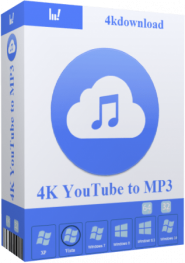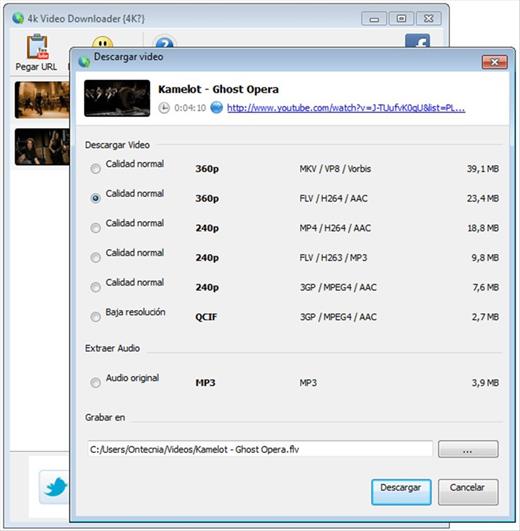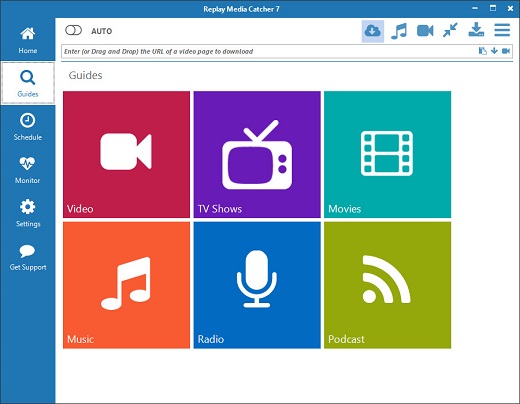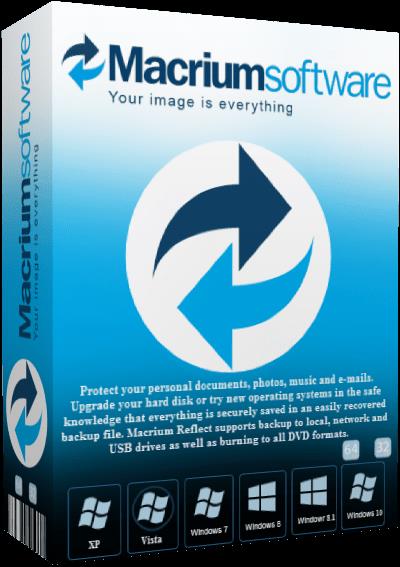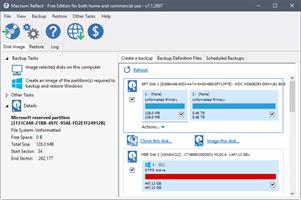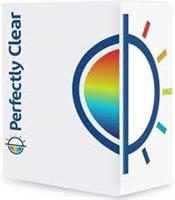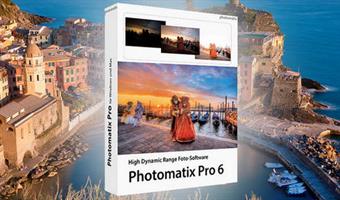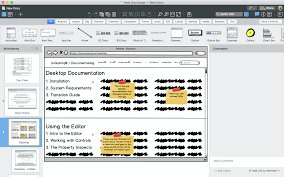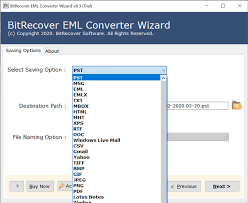3D Modeler is a 3D modeling and sculpting application that helps you create across both desktop and VR.Modeler aims to make working in 3D as intuitive as working with clay in real life. To help achieve this, with Modeler you don't have to worry about tweaking vertexes or managing UVs, instead you can focus on the creative process.

Modeler is a 3D modeling and sculpting application that helps you create across both desktop and VR.
Modeler aims to make working in 3D as intuitive as working with clay in real life. To help achieve this, with Modeler you don't have to worry about tweaking vertexes or managing UVs, instead you can focus on the creative process.
Liberate 3D modeling from technical constraints.
With an intuitive design, Modeler frees you from the technical constraints of traditional 3D modeling. Focus purely on the creative process and create simple 3D models or complex, fully conceived 3D scenes.
From concepting in 3D to sculpting an entire scene.
Modeler is a flexible tool for creating concept art, sketching and prototyping, blocking out game levels, crafting detailed characters or props, or sculpting an entire scene. All in one app.
Switch seamlessly between desktop and VR.
The powerful tools in Modeler work seamlessly across both desktop and VR. Create with the hardware that empowers you best at each step of your creative workflow.
The features in Substance 3D Modeler let you interact naturally with your art.
Multisurface support
Modeler allows you to switch at any time between VR and desktop, depending on the needs of your project, the task at hand, or your own preferred style of working.
Symmetry and repetition tools
Harness powerful symmetry and repetition capabilities to quickly assemble complex structures and craft with incredible detail.
Hard-surface sculpting
Create clear and decisive forms with a range of parametric primitive shapes, and easily add and cut them into more complex models.
System requirements
Operating System: Windows 10, 11 (64bit)
CPU: Intel i5 or AMD Ryzen 5
Memory: 8GB RAM
Graphics: GTX 1060 or AMD RX580 (4GB VRAM)
Supported VR headsets and controllers
Meta Rift S HMD
-Discrete, compatible DisplayPort output
-Compatible miniDisplayPort video output (miniDisplayPort to DisplayPort adapter included with Rift S)
-1x USB 3.0 Port
Meta Rift HMD
-Discrete, compatible HDMI 1.3 video output
-2x USB 3.0 ports, plus 1x USB 2.0 port
Release Name: Adobe Substance 3D Modeler 1.1.4.51 (x64) Multilingual
Size: 566.2 MB
Links: HOMEPAGE – NFO – Torrent Search
Download: UPLOADGiG – NiTROFLARE – RAPiDGATOR