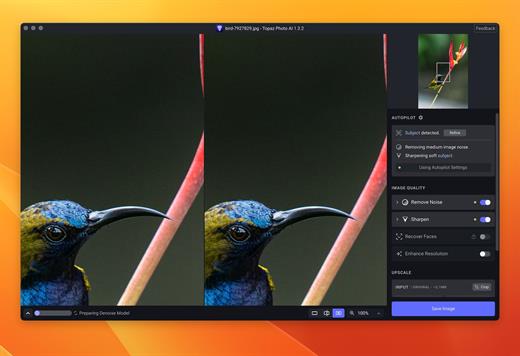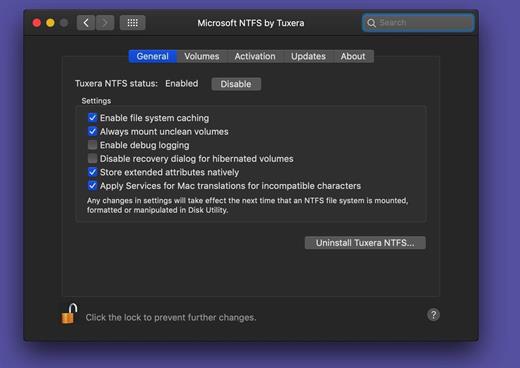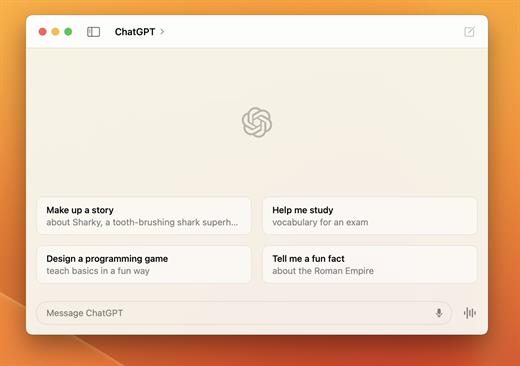Energiza Pro 1.3.2

With Energiza, you can increase battery lifetime by taking control of charging. MacBook’s batteries wear out when fully charged for a long time. This happens naturally when using your MacBook as a desktop replacement and being plugged in continuously. With Energiza Pro, you can limit charging to the comfort zone and prevent battery wear. Apple does the same with its “Optimised Battery Charging” feature. But, this feature most of the time does not work reliably in case you don’t have a reoccurring usage pattern. With Energiza Pro, you are in control. Your battery will surely thank you!

In addition, Energiza will provide you with lots of other helpful features:
- Individual Charging Limits
- Battery Temperature Protection
- Remaining Charging & Battery Time
- Battery Health and Usage Information
- Power Usage Information
- Charging & Temperature Notifications
- Highly Customizable
Version 1.3.2:
- Release notes were unavailable when this listing was updated.
macOS 10.13 or later.
Apple Silicon or Intel Core processor
Release Name: Energiza Pro 1.3.2
Size: 21.8 MB
Links: HOMEPAGE – NFO – Torrent Search
Download: FiKPER – NiTROFLARE – RAPiDGATOR