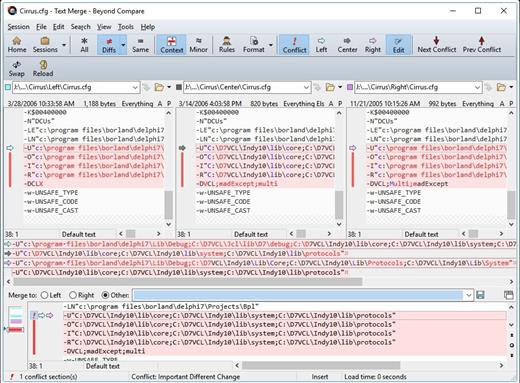Beyond Compare 5.0.5.30614

Beyond Compare allows you to quickly and easily compare your files and folders. By using simple, powerful commands you can focus on the differences you’re interested in and ignore the rest. You can then merge the changes, synchronize your files, and generate reports for your records. You can compare entire drives and folders at high speed, checking just sizes and modified times, or thoroughly verify every file with byte-by-byte comparisons. Once you’ve found specific files you’re interested in, Beyond Compare can intelligently pick the best way to compare and display them. Text files can be viewed and edited with syntax highlighting and comparison rules tweaked specifically for documents, source code, and HTML. The text contents of Microsoft Word .doc and Adobe .pdf files can also be compared but not edited. Data files, executables, binary data, and images all have dedicated viewers as well, so you always have a clear view of the changes.

What’s New
Version 5.0.5.30614:
Notable Changes
- Improved Table Compare user interface for column alignment.
- SFTP profile's "Use aggressive uploads to OpenSSH servers" option is now turned off by default.
- Windows: Explorer context menu's "Hide 'Select Left' if there is already a saved selection" option now only controls the Windows 11 top-level menu.
- Updated third party libraries.
- Various other fixes and improvements.
- Fixed authentication errors when uploading/downloading from a OneDrive account.
- Fixed conversion errors when loading files saved with MS Word 2010.
- Changed default for SFTP profile's "Use aggressive uploads to OpenSSH servers" option to be disabled by default since it can cause data corruption on some servers.
- Upgrading the shell extension no longer triggers the installer to ask for a reboot. Explorer will still use the old version until it's been restarted or logged out, and uninstalling BC then reinstalling still requires a reboot between them.
- macOS: Improved overly fast scrolling speed when scrolling using a touchpad or Magic Mouse.
- macOS: Fixed file sizes displaying separators as ? depending on the regional settings.
- macOS: File sizes will display separators at native grouping frequency instead of always using 3 digit groupings (e.g., India).
- Fixed sessions incorrectly prompting to save changes when changing things like display filters that should be saved automatically.
- Session Settings dialog's Scope edit is now center aligned vertically with the [ Ok ] button.
- Added alignment mode combobox to Session Settings pages with choices of "Unaligned", "Align by left name", "Align by right name", and "Custom alignment". Replaces existing "Left file is source" and "Detect alignment" checkboxes.
- Empty cells compared to missing cells is now considered an unimportant difference.
- Changing alignment mode session setting updates "Left file" and "Right file" columns in grid.
- Fixed column headers incorrectly sorting with the rest of the data.
- Fixed footer tab control displaying extra "-" tabs when the session settings have sheet alignment customizations for sheets that don't exist.
- Fixed comparisons with key columns that don't exist resulting in a random row alignment.
- Fixed to show footer tab control when first sheets on each side are not aligned and files do not support sheets.
macOS 12 or later
Release Name: Beyond Compare 5.0.5.30614
Size: 60.4 MB
Links: HOMEPAGE – NFO – Torrent Search
Download: FiKPER – NiTROFLARE – RAPiDGATOR