Troubleshooting Windows Server with PowerShell by Derek Schauland, Donald Jacobs
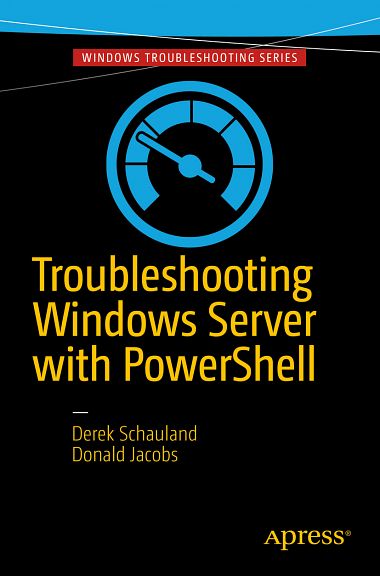
This book shows you how to use PowerShell to quickly pinpoint, diagnose, and solve problems with your Windows Server environment, reducing the need for external tools, and ensuring you stay up-to-date with PowerShell as it quickly becomes one of the most useful tools in an administrator’s toolkit.
Authors Derek Schauland and Donald Jacobs take you through a range of examples, showing you how to gather information from different computer sources. Whether you are logged into the server locally or just wanting to check the status of a server from your local computer, the right PowerShell cmdlets can give you a lot of information quickly, and allow you to troubleshoot your servers from the command line with little interaction with the server’s desktop.
In this book, you’ll learn how PowerShell can help you:
- Understand PowerShell versus the GUI
- Gather information from Windows event logs
- Gather information from your server, including memory, hardware configurations, and disk space available
- Find out what applications are installed on a server
- Find out which Windows updates have been installed on your computer
- Check the processes running on your computer and gather information about them, or start and stop them from the command line
- Quickly check if services are running, and stop or start them as needed
Troubleshooting Windows Server with PowerShell by Derek Schauland, Donald Jacobs
English | 2016 | ISBN-10: 1484218507 | 144 pages | PDF/EPUB/MOBI | 3 MB/2 MB/2 MB
Download: NiTROFLARE – UPLOADED – RAPiDGATOR – UploadRocket
