
TG Pro (Temperature Gauge Pro) is a must-have utility for every Mac user with five awesome features:
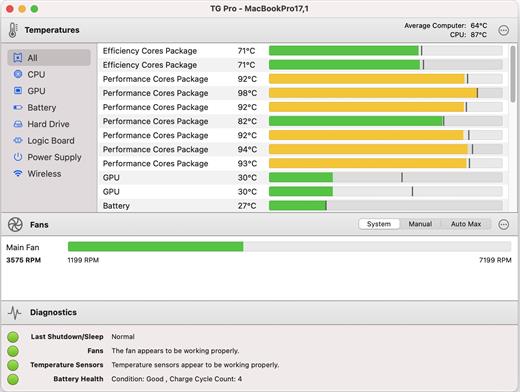
- Check up on your Mac by viewing the current and maximum recorded temperatures for every sensor. Choose between Celsius or Fahrenheit.
- Tune the fan speeds so that your Mac can run cooler with the manual fan control. Or have the fans spin at maximum speed with Auto Boost when a specific temperature is hit.
- Use the status icon to quickly check all temperatures, fans and even control the speeds directly from the menu.
- Discover faulty fans and temperature sensors with the built-in diagnostics.
- Remotely monitor servers by having emails sent instead of local notifications.
Supports all Macs, including the new Mac Pro 2013 model as well as all MacBook Pros (including Retina), iMacs, TG Pro natively supports both Intel and Apple silicon Macs, from 2008 all the way up to the latest models. This includes MacBook Pro (13, 14, 15 and 16 inch), iMac (21.5, 24 and 27 inch), iMac Pro, Mac Pro, MacBook, MacBook Air, and Mac mini.
What’s New
Version 2.73:
- [New] Adjusted percentage allowed for Auto Boost rules to be 0-100%.
- [New] Added logic so that if there is a difference between the goal and actual speed when using Auto Boost mode, it will adjust it.
- [New] Added more detailed logging related to the Auto Boost feature to help diagnose any future issues. Note: This is only used if the "Extra logging" option is enabled in the app preferences.
- [New] Moved the "Enclosure Ambient" sensor from the Logic Board to Enclosure area.
- [Fixed] Issue when using Auto Boost, the minimum RPM speed could change to an incorrect value due to a rounding bug (Intel, non-T2 models only).
- [Fixed] Issue when using Auto Boost on a Mac with multiple fans that the rules could get into a state where they wouldn't be activated.
- [Fixed] Issue where the current GPU name may not have been listed until it changed (for Intel models that have discrete & integrated graphics).
- [Fixed] Crash when running macOS 11 inside a Parallels VM.
macOS 11.0.0 or later
Apple Silicon or Intel Core processor
Release Name: TG Pro (Temperature Gauge Pro) 2.73
Size: 15.9 MB
Links: HOMEPAGE – NFO – Torrent Search
Download: UPLOADGiG – NiTROFLARE – RAPiDGATOR

