
PowerPhotos 2.1.2 beta4

PowerPhotos allows you to break up your Photos.app images among multiple Photos libraries, rather than having to store all of them in one giant library. You can easily switch between libraries, or just browse the photos in your libraries directly from PowerPhotos, without having to open each library in Photos.
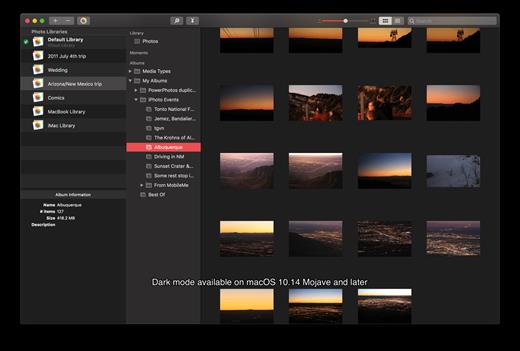
PowerPhotos also supports searching across all your libraries at once to help track down a particular photo. If you use iCloud Photo Library to sync photos with your other devices, splitting up your library can help save on iCloud storage costs. Use a single library to hold a smaller collection that you sync with iCloud, while keeping the bulk of your photos in separate libraries so they don’t take up space on iCloud. PowerPhotos can analyze your libraries for duplicate photos, showing them to you side-by-side and letting you get rid of extra copies of photos that you no longer need.
What’s New
Version 2.1.2:
- PowerPhotos now officially supports macOS 13.0 Ventura. Check the updated documentation in the Help menu for information on how PowerPhotos interacts with the new iCloud Shared Photo Library feature of Photos.
macOS 10.15 or later, 64-bit processor
Release Name: PowerPhotos 2.1.2 beta4
Size: 37.4 MB
Links: HOMEPAGE – NFO – Torrent Search
Download: UPLOADGiG – NiTROFLARE – RAPiDGATOR
