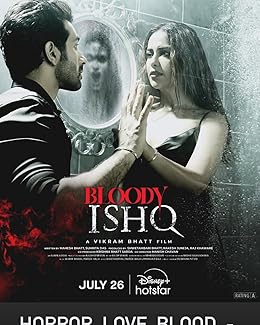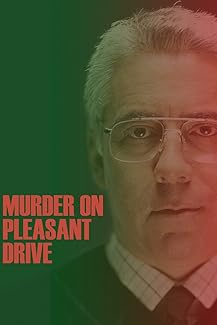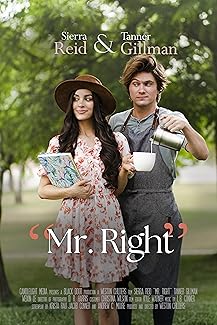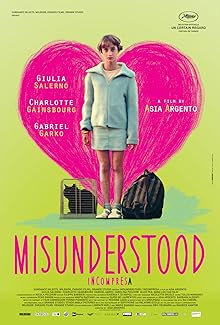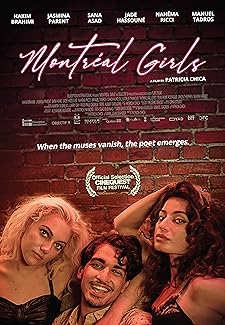For Love or Money (original title)
Plot: When the three Perry sisters, Elizabeth, Lydia, and Mary, inherit a New York City townhouse from their Jane Austen-loving parents, the race is on to find a wealthy tenant to rent their garden apartment to cover their mortgage, taxes, and repairs to avoid losing their home and being forced to move to cheaper digs in New Jersey. Could arrogant real estate mogul George Barrow, a Darcyesque bachelor with no pets or kids, be Elizabeth’s prince charming who saves the day or is his courtship just a ploy to put her townhouse into contract and turn the West Village into a hedgefunder Disneyland? Will Liz be tempted by bad boy handyman Tommy Leroy who looks so hot in a pair of skinny jeans or will she fall prey to married mortgage broker Sal Carmine who wants to get his hands in her pants? And what about Lydia, the scorching hot personal trainer, and Mary, the shy, reserved blogger who rarely leaves her house?

Genre: Comedy
IMDB Rating Live: 
IMDB Rating: 5.5/10 From 81 Users
Rotten Rating: N/A
Metacritic Rating: N/A
Directed by: Patrick Perez Vidauri
Starring: Sam Simone , Lee Tyler , Ernest Pierce
Release Name: Townhouse.Confidential.2023.WEB.H264-RBB
Size: 740MB
Video: MP4 | 720x400 | 900 kb/s | 23.976 FPS
Audio: English | AAC | 160 kb/s
Runtime: 1 h 38 min
Subtitles: English (HERE)
Samples: Video @ Screens – #1 – #2 – #3
Links: iMDB | Trailer | NFO | Torrent Search
Download MP4: FiKPER – NiTROFLARE – RAPiDGATOR

Release Name: Townhouse.Confidential.2023.1080p.AMZN.WEB-DL.DDP2.0.H.264-FLUX
Size: 4.70GB
Video: MKV | 1920×1040 | 6 640 kb/s | 23.976 FPS
Audio: English | AC3 / dolby digital plus | 224 kb/s
Runtime: 1 h 38 min
Subtitles: English [Selectable] or (HERE)
Samples: Video @ Screenshot – #1 – #2 – #3
Links: iMDB | Trailer | NFO | Torrent Search
Download 1080p: FiKPER – NiTROFLARE – RAPiDGATOR