
Composition of assembly:
WinPE11x64
WinPE10x64

Release Name: WinPE 11-10 Sergei Strelec 2025.01.19
Size: 3.2 GB
Links: HOMEPAGE – NFO – Torrent Search
Download: FiKPER – NiTROFLARE – RAPiDGATOR
Daily Source Of Awesome Stuff

Composition of assembly:
WinPE11x64
WinPE10x64

Release Name: WinPE 11-10 Sergei Strelec 2025.01.19
Size: 3.2 GB
Links: HOMEPAGE – NFO – Torrent Search
Download: FiKPER – NiTROFLARE – RAPiDGATOR

This is the latest version of Windows OS releases, with new interface and other new features like new Microsoft Store, a new personalized feed powered by AI and best-in-class browser performance from Microsoft Edge, Chat from Microsoft Teams integrated in the taskbar and many more!

Editions Includes
1. "Windows 10 Home"
2. "Windows 10 Home N"
3. "Windows 10 Pro"
4. "Windows 10 Pro N"
5. "Windows 10 Team"
6. "Windows 10 Enterprise"
7. "Windows 10 IoT Enterprise"
8. "Windows 10 Enterprise multi-session"
9. "Windows 10 Education"
10. "Windows 10 Pro Education"
11. "Windows 10 Pro for Workstations"
12. "Windows 10 Enterprise N"
13. "Windows 10 Education N"
14. "Windows 10 Pro Education N"
15. "Windows 10 Pro N for Workstations"
16. "Windows 10 Home Single Language"
17. "Windows 11 Home"
18. "Windows 11 Home N"
19. "Windows 11 Pro"
20. "Windows 11 Pro N"
21. "Windows 11 Home Single Language"
22. "Windows 11 Enterprise"
23. "Windows 11 IoT Enterprise"
24. "Windows 11 IoT Enterprise Subscription"
25. "Windows 11 Enterprise multi-session"
26. "Windows 11 Education"
27. "Windows 11 Pro Education"
28. "Windows 11 Pro for Workstations"
29. "Windows 11 Enterprise N"
30. "Windows 11 Education N"
31. "Windows 11 Pro Education N"
32. "Windows 11 Pro N for Workstations"
Whats New
– Update Windows 10 To Version 22H2 build 19045.5371
– Update Windows 11 To Version 24H2 Build 26100.2894
System Requirements
Processor: 1 gigahertz (GHz) or faster.
RAM: 1 gigabyte (GB).
Free space on hard disk: 25 gigabytes (GB).
Graphics card: DirectX 9 graphics device or a newer version.
Additional requirements to use certain features.
To use touch you need a tablet or monitor that supports multitouch.
To access the Windows store to download and run apps, you need an active Internet connection and a screen resolution of at least 1024 x 768 pixels
Languages: Arabic, English, German, Greek, French, Spanish, Italian, Dutch, Portuguese-Portuguese, Portuguese-Brazil, Turkish, Czech
Release Name: Windows 11 24H2 (No TPM Required) & Windows 10 AIO 32in1 January 2025
Size: 9.3 GB
Links: HOMEPAGE – NFO – Torrent Search
Download: FiKPER – NiTROFLARE – RAPiDGATOR

Wondershare UniConverter Full Version Free Download
Wondershare UniConverter Crack Free Download: It is a powerful and very easy yo use video converter with built-in media tools. It can download audio and video files from the Internet, convert them to other formats, use audio to record screen activity, burn and transfer media to iOS and Android devices. We have both the Windows and Mac versions for Wondershare UniConverter Patch(originally Wondershare Video Converter Ultimate).
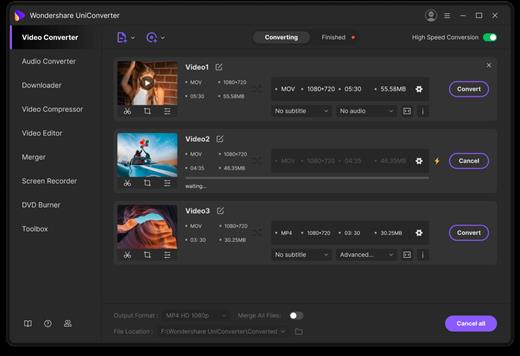
All steps listed on this page are based on the Windows version; If you are a Mac user, see the Mac User Guide for more information. As an interface similar to UniConverter’s features, you can also complete tasks on your Mac by copying the video tutorial or the steps listed below.
Download and install.
Wondershare UniConverter Crack Features:
Download: FiKPER – NiTROFLARE – RAPiDGATOR


Description: VEGAS Pro 20 is here to make your video production more efficient than ever before. Explore multiple nested timelines, industry-leading HDR editing tools, and an easy-to-use, yet powerful color grading workflow. In combination with over 30 new features, VEGAS Pro 18 provides comprehensive workflow improvements that will supercharge your video production.
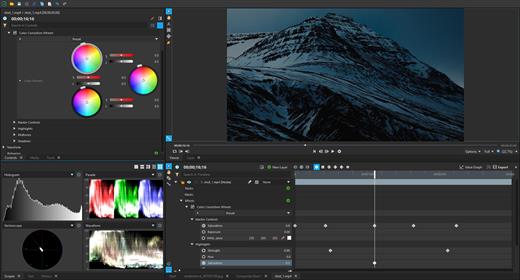
Editing. Work smarter, not harder.
Nobody edits faster than a passionate creative with VEGAS Pro at hand. The timeline editing tools make editing fast and easy. But more importantly, they bring out your creativity, because ideas flow freely when you're not preoccupied by clumsy editing tools. No NLE enables you to edit, think and create more effectively than VEGAS Pro.
Nested timelines
Organize projects and speed up your workflow with nested timelines. Move easily between timelines within the master project, or access your nested timelines as stand-alone projects to work on them independently.
Smart Split
With Smart Split you can remove whole sections of a video clip and leave behind a virtually undetectable edit with complete flexibility to adjust the results if you need to in order to get it just right. No more ugly jump cuts!
"Hamburger" menu system
This innovative menu system enables you to customize high-traffic areas of the user interface so you can find the tools you need quickly while at the same time keeping the workspace clutter free.
Color Grading. Simple as a brush.
Powerful, professional-level color grading tools empower you to do your best work, and the color grading workflow in VEGAS Pro provides fast, powerful, flexible options for everything you need to do. Provide the final perfect look of your film, even in HDR.
Unified Color Grading workflow
Take your color grading and correction to the next level with the new unified workflow in the Color Grading panel. Import and export LUTs, adjust colors with color wheels, curves, and much more. Supports HDR color adjustments beautifully.
LUT Export
Have you created the perfect color look? Want to use it on multiple clips, in other projects, or share it with other VEGAS users? Export your color grading settings as a LUT in .cube format for easy application to other files anywhere LUTs can be imported.
HLG HDR Support
Join the HDR leader on the cutting edge. Work with HLG or HDR10 files in the ACES 1.1 color space. Preview in HDR in the VEGAS Preview window or to an external HDR monitor. Grade colors in HDR with HDR-enabled video scopes. Deliver in full HDR glory–even to YouTube.
Special Effects. Enlighten your viewers.
With complete support for Open FX plug-ins, VEGAS Pro features a wide range of built-in effects and can use your third-party effects from the industry's top plug-in Manufactures. With the ability to create effects chains at four different levels that can include up to 32 plug-ins per chain, you have all the room you'll ever need to get as creative as you want.
Mesh Warp
Stretch and deform your video in virtually any way imaginable with the Mesh Warp effect. From something as simple as mapping a video to the side of a building in another video, to creating crazy distorted video effects, the possibilities are endless.
Optical-Flow Slow Motion
With carefully-crafted proprietary optical flow technology, VEGAS Pro creates video frames your camera didn't shoot to fill in between actual frames and give you incredibly smooth slow motion.
Creative compositing modes
A complete set of compositing mode options makes VEGAS Pro a powerful compositing tool. Add the output of two clips, subtract one from the other, or calculate the difference. Get creative!
Audio Editing. Set the tone.
A great film needs great sound to underscore and intensify your visuals and create a moving auditory experience for your audience. VEGAS Pro provides a complete audio environment with tools for professional audio editing. With full VST interface support, dozens of effects and real-time rendering, no other NLE provides a digital audio workstation feature set as robust as the tools in VEGAS Pro.
Robust multitrack audio environment
VEGAS Pro includes powerful audio recording and editing tools for the most demanding productions. Record audio in a multitrack environment with input buses, professional metering, punch-in recording, unlimited tracks and more.
Extensive audio effects
VEGAS Pro supports standard VST interfaces. Apply effects to tracks, individual events on a track auxiliary audio buses and the Master bus. Choose from more than 40 included signal and effects processing tools and automate effects with real-time envelope control.
Audio synchronization for multicam
Leverage your audio waveforms for automatic synchronization of multiple video files on separate tracks, to make multi-camera event editing quick and efficient.
Final Delivery. Render, don't surrender.
All your hard work would mean nothing without the ability to deliver it in the formats you need...and as quickly as possible. VEGAS Pro offers tons of delivery options and makes it easy to choose the most common formats and templates, or completely customize your project renders. You'll always hit your target delivery no matter what the final output requirements.
GPU accelerated rendering
With support for cards from the industry's leading manufacturers including NVIDIA, AMD and Intel, VEGAS harnesses the power of GPU processing from the most popular graphics cards to accelerate rendering of popular AVC and HEVC formats to as much as twice the speed.
Support for up to 8K
Modern productions push the limits with higher and higher resolutions. VEGAS Pro supports up to 8K files from beginning to final delivery, so now you can deliver stunningly high resolution files for super-large format projection or any other high-resolution need.
VEGAS Pro 17 Highlights:
• NEW: Nested Timelines
• NEW: Complete HDR Color Support
• NEW: Optical-Flow Slow Motion
• NEW: Planar Motion Tracking
• NEW: GPU accelerated decoding for AVC/HEVC
• World-class Video stabilization
System Requirements:
• Operating system: Microsoft® Windows 10, 11 (64-bit)
• Processor: 6th Generation Intel Core i5 (or AMD equivalent) or better. 2.5 Ghz and 4 Core minimum. For 4k, 7th Generation Intel Core i7 (or AMD equivalent) or better. 3.0 Ghz and 8 Core minimum
• RAM: 8 GB RAM minimum (16 GB recommended; 32 GB recommended for 4K)
• Hard drive space: 1.5 GB hard-disk space for program installation; Solid-state disk (SSD) or high-speed multi-disk RAID for 4K media
• Other: Microsoft .NET Framework 4.8 (included on application disc)
• Program languages: English, Deutsch, Español, Francais
Release Name: MAGIX VEGAS Pro 22.0.0.237
Size: 687.3 MB
Links: HOMEPAGE – NFO – Torrent Search
Download: FiKPER – NiTROFLARE – RAPiDGATOR

Power-user add-in - smart tools for PowerPoint, Excel and Word - templates, icons, charts, maps and more! Power-user provides you with an extensive library of templates, icons, charts, maps for your spreadsheets and presentations. Using Power-user for PowerPoint and Excel, you will grab the attention of your audience with stunning graphics that are sure to impress.
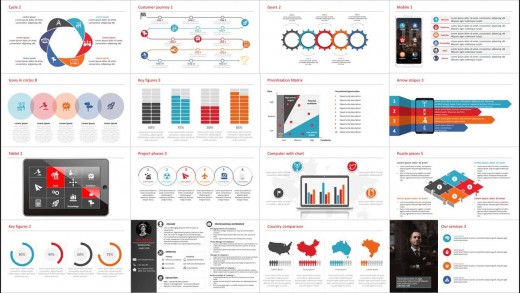
EDITABLE MAPS
Our 115+ editable maps are powerful tools to illustrate ideas with a geographical dimension. Maps are easy to understand and remember, and will and will help you better illustrate your point, thus enhancing your ability to convince your audience.
ICONS
Power-user comes with a collection of 2,000 icons to illustrate your slides. Icons are vector shapes so you can resize them without deformation and recolor them as you with. With Power-user you can search icons by categories and with different keywords associated to the same icon to let you find the right icon in just 2 seconds.
SLIDES TEMPLATES LIBRARY
Don't reinvent the wheel for every slide. Insert a template slide from the Power-user add-in's library and just adapt it to match your needs. Templates include typical slide types, strategy frameworks, diagrams, etc and will adjust to your company's color scheme. You can also save your own slides in the templates library to keep them accessible anytime.
WATERFALL CHARTS
Waterfall charts are very popular in finance and consulting. They are great to break down your data into multiple components, illustrating for instance what postively or negatively impacts a KPI.
MEKKO CHARTS
Create Mekko Charts in your Excel spreadsheet with Power-user. Mekko are one of the most powerful chart types. It can represents 3 dimensions of data, and is popular in consulting to show market positions of different companies for instance.
PICTURES
Sometimes a good picture tells more than a thousand words. Power-user includes a collection of 90+ pictures to illustrate concepts or trigger a discussion, without worrying about intellectual property rights.
DIAGRAMS GENERATOR
Embed customized diagrams in no time with the Power-user diagram generator. Diagrams help illustrate complex ideas and let you build eloquent slides or dashboards in very little time. Diagrams include value chains, gauges, traffic lights, relationships, pyramids, arrows and more.
GANTT CHARTS
Use Gantt charts to illustrate the different phases of a project and their progress. Creating this manually can take hours. With the add-in, you can create them in a few seconds only. It's a great tool to improve the design of a slide in very little time.
Release Name: Power-user Premium 1.7.22.119
Size: 17.4 MB
Links: HOMEPAGE – NFO – Torrent Search
Download: FiKPER – NiTROFLARE – RAPiDGATOR


Description: The Bandicam program makes it possible to record a certain area on a PC screen, or on a program that uses the DirectX/OpenGL graphic technologies. Bandicam will help you carry out a video record with high compression ratio, while keeping the video quality closer to the original work, and provides performance far superior to other programs that provide similar functions.

Video-recording of games and streaming videos
• Recording of WOW, Minecraft, and various Windows programs
• MPEG-1, Xvid and MJPEG video codec support
• PCM and MPEG-1 Layer II audio codec support
• AVI video format (.avi) support
• MPEG-1 video codec VBR mode support
Image-capturing of games and streaming videos
• BMP, PNG and JPEG image format support
• Continuous image capturing
Frame rate control (FPS) management
• FPS overlay
• FPS limit
Key features of Bandicam
• You can upload the recorded file to YouTube without converting.
• The recoded file size is much smaller than other capture programs (1/20).
• The maximum file size is unlimited as long as the local Hard Disk has free space available (Over 7days recording).
• It has less lag than other capture programs (Bandicam uses much lower CPU/GPU usage).
• Bandicam can record video at resolutions up to 2560×1600 in high quality (1080p full HD video can be made).
Release Name: Bandicam 8.1.0.2516
Size: 30 MB
Links: HOMEPAGE – NFO – Torrent Search
Download: FiKPER – NiTROFLARE – RAPiDGATOR


Description: Hotkey Manager KeyCtrl: Keyboard shortcuts for all tasks. Ctrl+C and Ctrl+V are the most used keyboard shortcuts on Windows. They save the user a lot of time and speed up working on the PC immensely.
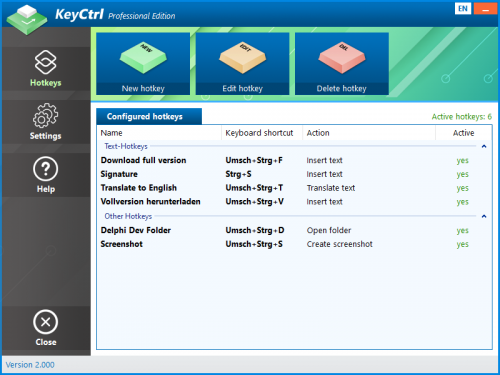
Wouldn't it be nice if you could use keyboard shortcuts for other tasks as well? For example, for the automatic insertion of frequently used texts in the e-mail program or in Word, to translate website content, to take screenshots or to open the most used folder in Windows Explorer? KeyCtrl is the key!
The right key combination and the defined task solve themselves as if by magic. Despite its ease of use, KeyCtrl also offers professional options. In this way, certain hotkeys can only be started when a specific window is displayed or a specified process is running. is loaded.
Automate your daily tasks now and define your own hotkeys. Increase productivity and minimize time spent with the right shortcuts!
Supported Operating Systems:
Windows 11
Windows 10 (32-bit & 64-bit)
Windows 8.1 (32-bit & 64-bit)
Windows 8 (32-bit & 64-bit)
Windows 7 (32-bit & 64-bit)
Windows Server 2022
Windows Server 2016/2019 (32-bit & 64-bit)
Windows Server 2012 (32-bit & 64-bit)
Release Name: KeyCtrl Professional 2.101
Size: 5 MB
Links: HOMEPAGE – NFO – Torrent Search
Download: FiKPER – NiTROFLARE – RAPiDGATOR
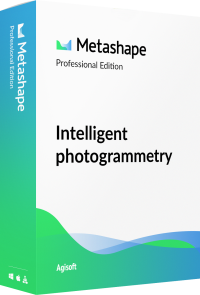
Description: Agisoft Metashape (formerly PhotoScan) is a stand-alone software product that performs photogrammetric processing of digital images and generates 3D spatial data to be used in GIS applications, cultural heritage documentation, and visual effects production as well as for indirect measurements of objects of various scales.

Wisely implemented digital photogrammetry technique enforced with computer vision methods results in smart automated processing system that, on the one hand, can be managed by a new-comer in the field of photogrammetry, yet, on the other hand, has a lot to offer to a specialist who can adjust the workflow to numerous specific tasks and different types of data. Throughout various case studies Metashape proves to produce quality and accurate results.
Photogrammetric triangulation
- Processing of various types of imagery: aerial (nadir, oblique) & close-range.
- Auto calibration: frame (incl. fisheye), spherical & cylindrical cameras.
- Multi camera projects support.
Dense point cloud: editing and classification
- Elaborate model editing for accurate results.
- Points classification to customize geometry reconstruction.
- .LAS export to benefit from classical point data processing workflow.
Digital elevation model: DSM/DTM export
- Digital Surface and/or Digital Terrain Model — depending on the project.
- Georeferncing based on EXIF meta data/flight log: GPS/GCPs data.
- EPSG registry coordinate systems support: WGS84, UTM, etc.
Georeferenced orthomosaic export
- Georeferenced orthomosaic: most-GIS-compatible GeoTIFF format; .KML file to be located on Google Earth.
- Export in blocks for huge projects.
- Color correction for homogeneous texture.
Measurements: distances, areas, volumes
- Inbuilt tools to measure distances, areas and volumes.
- To perform more sophisticated metric analysis Metashape products can be smoothly transferred to external tools thanks to a variety of export formats.
Ground control points: high accuracy surveying
- GCPs import to control accuracy of the results.
- Coded/non-coded targets auto detection for fast GCPs input.
- Scale bar tool to set reference distance without implementation of positioning equipment.
Python scripts: customize processing workflow
- In addition to Batch processing — a way to save on human intervention, Python scripting suggests customization options:
- a parameters template for several similar data sets; intermediate processing results inspection; etc.
Multispectral imagery processing
- RGB/NIR/thermal/multispectral imagery processing.
- Fast reconstruction based on preferable channel.
- Multichannel orthomosaic generation for built-in vegetation indices (NDVI) calculation and export.
3D model: generation and texturing
- Various scenes: archaeological sites, artifacts, buildings, interiors, people, etc.
- Direct upload Sketchfab resource and export to varios popular formats.
- Photorealistic textures: HDR and multifile support.
4D modeling for dynamic scenes
- Multi camera station data processing for creative projects in cinemato- graphic art, game industry, etc.
- Basis for numerous visual effects with 3D models reconstructed in time sequence.
Panorama stitching
- 3D reconstruction for data captured from the same camera position — camera station, provided that at least 2 camera stations are present.
- 360° panorama stitching for one camera station data.
Network processing
- Distributed calculations over a computer network to use combined power of multiple nodes for huge data sets processing in one project.
System Requirements:
- CPU: Quad-core Intel Core i7 CPU, Socket LGA 1150 or 1155 (Kaby Lake, Skylake, Broadwell, Haswell, Ivy Bridge or Sandy Bridge)
- Motherboard: Any LGA 1150 or 1155 model with 4 DDR3 slots and at least 1 PCI Express x16 slot
- RAM: DDR3-1600, 4 x 4 GB (16 GB total) or 4 x 8 GB (32 GB total)
- GPU: Nvidia GeForce GTX 980 or GeForce GTX 1080 (optional)
Release Name: Agisoft Metashape Professional 2.2.1 Build 19937
Size: 193.2 MB
Links: HOMEPAGE – NFO – Torrent Search
Download: FiKPER – NiTROFLARE – RAPiDGATOR


Professional Edition
O&O DiskImage 20 lets you back up an entire computer or single files whenever you want – even while the computer is being used. In the event you should lose your personal data it can be quickly restored with just a few mouse clicks – even when Windows is no longer able to start. It also supports SSD drives and the latest UEFI System.
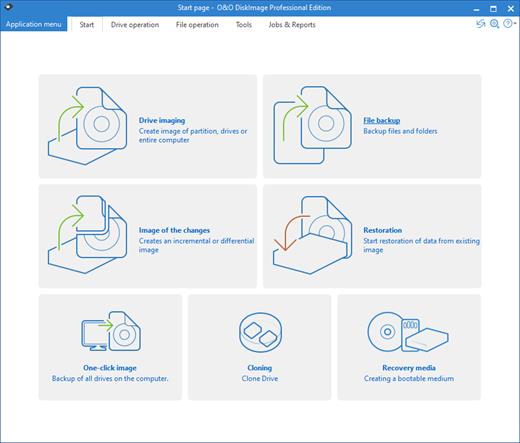
O&O DiskImage lets you carry out a system restore and to duplicate or clone an entire PC or hard drive. You can even restore this backup onto a computer whose hardware is different from the original machine, for instance, where you have changed a motherboard on the target machine or have bought a brand new PC and want to restore an old backup onto it.
A regular backup is still something that many users prefer to avoid. At least that is until they suffer their first loss of important files as a result of software, hardware or user error: that’s when it becomes crystal clear just how valuable a reliable and up-to-date backup really is!
Comprehensive VHD / VHDX functionality
With the new version 20 it’s possible to convert image files made with O&O DiskImage into Microsoft Virtual Hard Disc (VHDX as well as VHD) image files. This can be especially useful if someone wants to first “rehearse” migrating from Windows 10 to Windows 11 because it can be done using a virtual machine created on the current system.
The new O&O DiskImage 20 can also create incremental and differential images of virtual drives. Combining or mounting these images is also possible. Whenever there’s a backup available, it only takes a few seconds to access any files that are needed. Work on the computer can then be continued without any loss of time or important data.
O&O DiskImage 20 with its own recovery partition
Normally with a backup or imaging program you need to create a boot medium (USB) to boot up your system if something goes awry. This you have to either carry around or store somewhere safe in case disaster strikes.
Thanks to the integration into the system, the O&O DiskImage RecoveryPartition can be accessed immediately so that the last system image can be restored directly. If the Windows operating system does not start or if faulty drivers have to be uninstalled – with the integrated recovery environment, all O&O tools are available to make the system operational again as easily as possible. Not only is this much more comfortable and quicker for the user, it also provides them with an extra level of security as this medium cannot get lost or damaged as easily as a “portable”, external one.
O&O DiskImage To Go
Previously, in addition to regularly backing up your machine, you also had to separately create an O&O DiskImage boot media to restore that backup. Everything is easier now! The new O&O DiskImage To Go function automatically turns an external hard drive (or USB flash drive with enough storage space) into an O&O DiskImage boot medium and marks this disk as the preferred storage medium for future system backups. As soon as you then connect this external USB hard disk to your computer, O&O DiskImage 20 automatically creates a backup. This makes it easy to create a recent backup. And if something really happens to your computer or you want to transfer your system and all your data to a new computer, then with the O&O DiskImage boot medium you can restore the backup stored on it with just one touch of a button. Without the hassle of searching for the boot medium and the external hard drive with the backup.
It has never been so easy to ensure the security of your data!
Further functions of O&O DiskImage:
All default and advanced features are combined in one single product
This backup software is the safest and easiest way to avoid losing important personal files! Options are available for both auto backup and manual settings. Thanks to a unique recovery system that includes additional system recovery tools combined with O&O DiskImage you’ll quickly be able to restore all your important data – even if the backup you’re using was created with an older O&O DiskImage version.
Backup entire PCs, hard drives or files with the push of a button
When you back up a PC, O&O DiskImage saves all personal files as well as hard drive information and individual settings. This not only protects irreplaceable files but, in a worst case scenario, also saves you the trouble of having to carry out a time-consuming new setup of programs and the Windows operating system. O&O DiskImage lets you back up an entire computer, system and hard drives or just individual files and folders. To make sure your backups are always up to date, we recommend creating them at short intervals from one another.
Quick and easy system restore – even onto different hardware
Restoring a backup with O&O DiskImage is as easy as pie: all you have to do is start the program, select the backup you want to restore, and you’re off. Included with the software is our machine independent restoration which means your old backup can be transferred 1:1 onto a new machine. Hardware of a different make will be automatically recognized and Windows settings will be carried out by themselves.
Plug-and-play function
Anyone wanting to save data on an external hard disk has it even easier with the new O&O DiskImage 20. Thanks to the integrated plug-and -play option, selected files and folders can be backed up automatically as soon as, for example, an external hard disk is connected to the computer. This is ideal for users who forget to carry out regular backups or who don’t want to go through the trouble. Once configured, the auto backup function runs by itself.
Create a boot medium directly from within the program
O&O DiskImage can bring a system back to life immediately and with no installation required. It does so by way of a Boot Medium (USB Stick) which is based on the currently installed Windows system and which contains all the standard drivers required.
Made in Germany. Made in Berlin.
All O&O products are developed and serviced in Berlin. We at O&O are proud of our German heritage, and proud to represent the quality, security and satisfaction long associated with products “Made in Germany”. We take the concerns of our customers very seriously because we know just how important their data is for them.
Product features
Backup an entire computer with the push of a button
Backup system and hard drives, clone drives and entire disks
Brand new file-based backup: now twice as fast as ever before – backup and restore individual files and/or folders
Direct creation of VHD/VHDX
Monitoring and warning of security risks
Incremental/differential backup: back up only the changes
Easily restore files, folders, drives and disks
System restore onto different hardware (M.I.R.)
Create a Windows Boot system directly from within the program with driver integration
Plug-and-play: Selected files and folders are automatically backed up and synchronized
Variable pixel density settings: adjusts to the selected DPI setting of the connected monitor
New and enhanced functions Control via Command Lines
Supports Windows 11 and Windows 10
Release Name: O&O DiskImage 20.2.338
Size: 119.3 MB
Links: HOMEPAGE – NFO – Torrent Search
Download: FiKPER – NiTROFLARE – RAPiDGATOR


Ever wanted to remove something from a photo? Now you can. MarkEase can make objects disappear as if they were never there. Make fun pictures, remove unwanted people, remove unsightly pimples, clean up the perfect shot.

MarkEase quickly deletes unwanted objects such as logo, text, data stamp, watermark, acnes, people... and instantly fix the images automatically as if they were never there. Get the magical images done in seconds-to-minutes instead of minutes-to-hours. People all over the world use MarkEase every day to beautify their photos. It targets to be a simple yet effective photo healing app for all users. Try it out today to be more creativity!
Remove Watermark from Photo
Remove undesirable objects from your images, such as logos, watermarks, power lines, people, text or any other undesired artefacts.
Best Watermark Remover
The best photo inpainting software- is the brand new tool to remove any watermark from your photo with a few easy steps, no more hard editing!
Batch Processing Watermaks
In some photo, there are multiple watermarks, which appear in different or same time range. You can use this tool to batch removing each watermark.
Batch Processing Photos
If you have lot of photo (even different image formats) need to remove watermarks, this tool also can help you batch processing the images.
Read Almost All Photo Files
The image watermark removal tool can read almost all the popular image formats include JPG,PNG,BMP and more formats from the Internet,etc.
Export to Original Photo Formats
There is no need to care for a image format with a watermark, and the original image format will be retained after the watermark is removed from image.
Add Text Watermark to Photo
Text Watermark is a pretty effective way to declare the ownership of these images. This tool help you putting text/words (like date, author name, copyright info, copyright symbol, etc) on image.
Add Image Watermark to Photo
It lets you to add custom watermark (image or text) to your images. It is useful when you need to protect your copyrights or if you want to add comments to your photos.
Add Shape Watermark to Photo
Add shape watermark to image to call attention to the person, or object, but one way is to just add an “arrow,” pointing to that person/object..
More Editing Funtions
This is a must-have photo editor for you. Crop,Rotate,Flip, Adjust Color,Filters... more functions are included or will be added to this tool.
Release Name: Gilisoft MarkEase 10.2.0
Size: 225.1 MB
Links: HOMEPAGE – NFO – Torrent Search
Download: FiKPER – NiTROFLARE – RAPiDGATOR