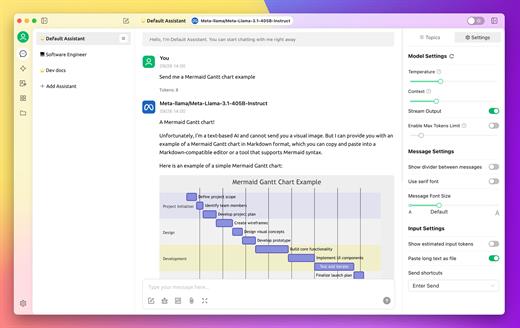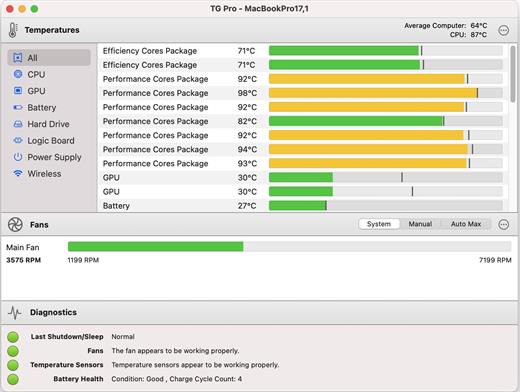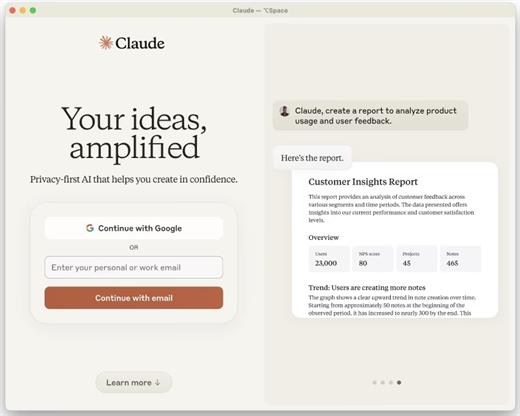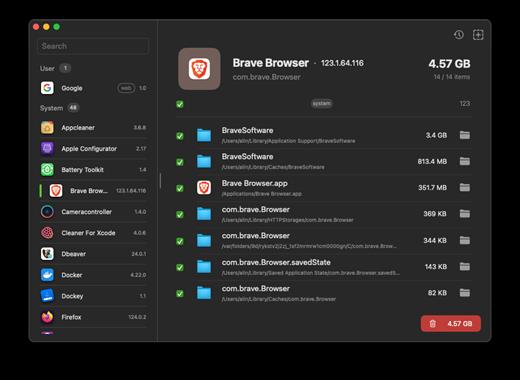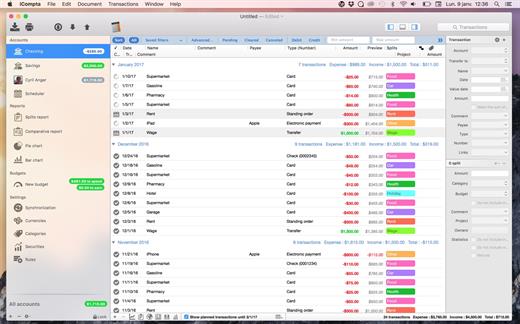Navicat for Oracle is an ideal solution for Oracle administration and development which lets you create, edit databases, run SQL queries and connect to remote Oracle in an easier way. It features an intuitive GUI and offers powerful visual tools such as Query Editor with syntax highlight capability, SQL Preview, SQL Console, TEXT, Hex and BLOB viewer/editor, SSH Tunnel and more, to increase your productivity.
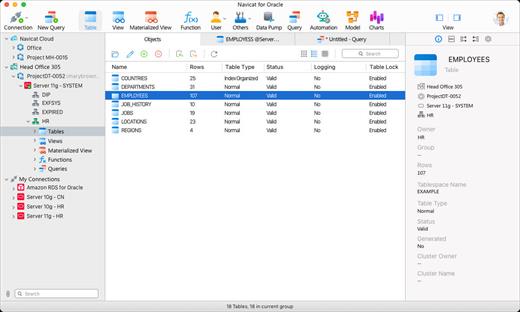
Also, Navicat provides a number of tools allowing to perform all the necessary database operations such as creating, editing, and duplicating database objects. It also offers a well-described wizard system that simplifies your database development tasks and a full featured graphical manager for setting the users and access privileges. Navicat is also available for MySQL and PostgreSQL.
Easy installation and intuitive interface make it an irreplaceable tool for Oracle on the Web or your local desktop.
Navicat full version includes more powerful features such as Data modeling, Data/Structure Synchronization, Import/Export, Backup, Report, task scheduling, code completion, etc. Together with comprehensive and instant support services, Navicat Oracle makes database and application development faster and easier while simplifying day-to-day administration tasks.
*** You need to disable the System Integrity Protection (SIP) to perform the selected Application and Gatekeeper off!
What’s New
Version 17.1.9:
- Release notes were unavailable when this listing was updated.
macOS 10.14 or later
Apple Silicon or Intel Core processor
Release Name: Navicat for Oracle 17.1.9
Size: 278.9 MB
Links: HOMEPAGE – NFO – Torrent Search
Download: FiKPER – NiTROFLARE – RAPiDGATOR