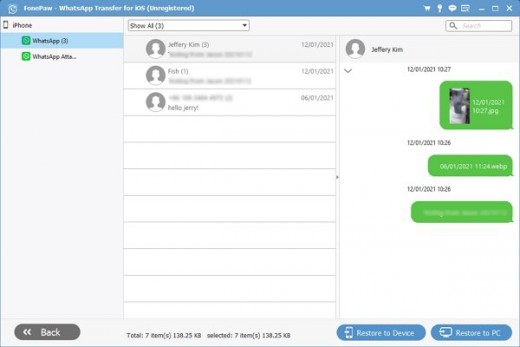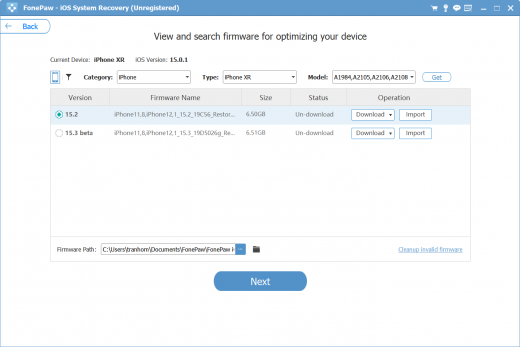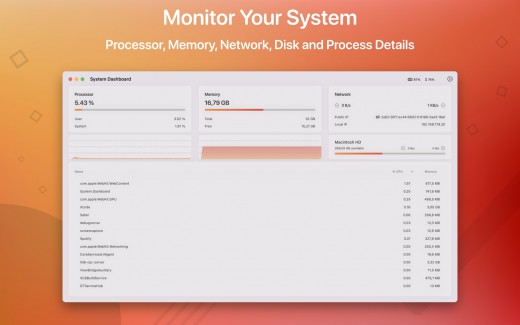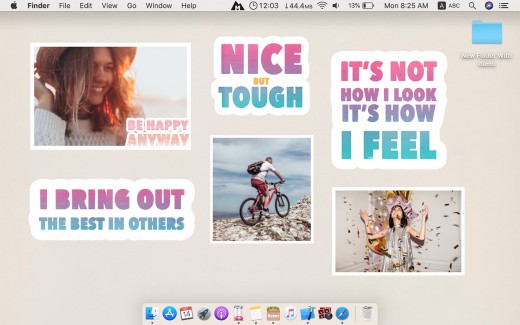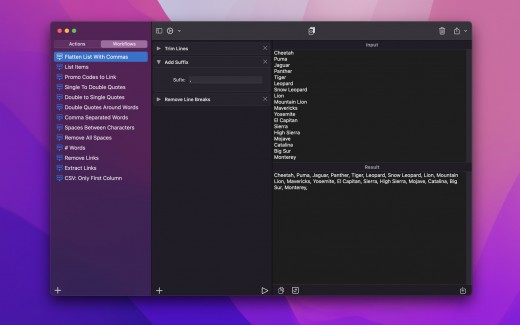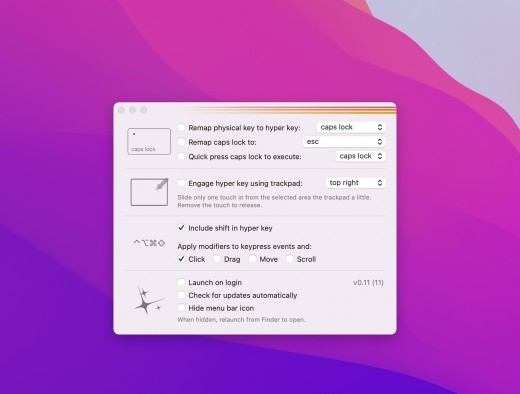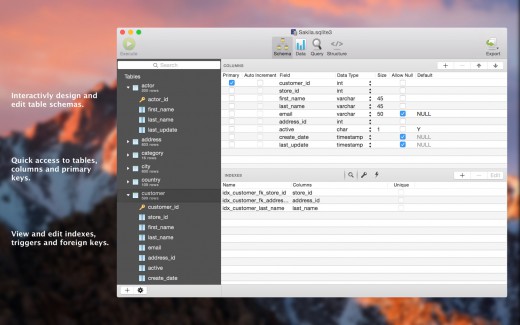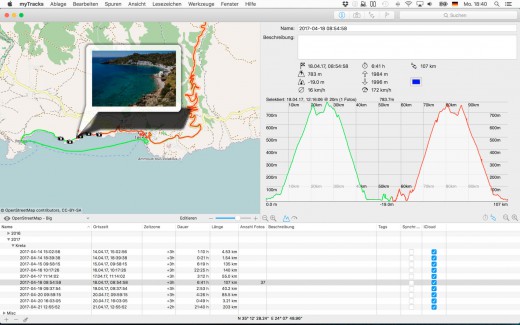Description: Your thoughts are the source of your emotions and mood. The conversations you have with yourself can be destructive or beneficial. Most people need to learn how to cultivate positive thoughts and dispel the negative ones.
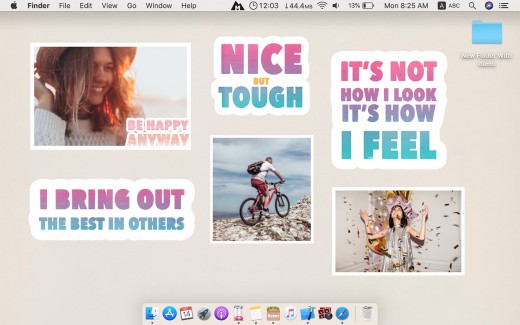
Self-talk can enhance your performance and general well-being. For example, research shows self-talk can help athletes with performance.
Self-talk is a huge part of our self-esteem.
Examples
1- Negative: I’m overweight.
Positive: “I am strong,
I am capable,
I want to get fit for me.”
2- Negative: “I’m lost the project.
Positive: I can reach my goal
step by step.”
3- Negative: “I don’t like what’s happening around here.”
Positive: “I accept the things that I can’t change,
I will change the things I can.”
Desktop Stickers helps you to repeat positive self-talk everyday.
How Desktop Stickers work?
1- Select a sticker
2- Click Done to add it to your desktop (So you can review daily)
3- Repeat out loud the words everyday.
4- You can add custom photos to be stickers on desktop also. Example: Happy and good moments that you love.
What’s New
Version 1.6:
- Release notes were unavailable when this listing was updated.
Release Names: Desktop Stickers 1.6
Size: 38.75 MB
Links: HOMEPAGE – NFO –
Torrent Search Download: UPLOADGiG – NiTROFLARE – RAPiDGATOR