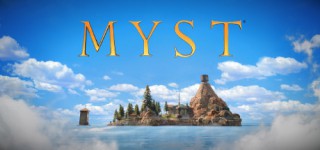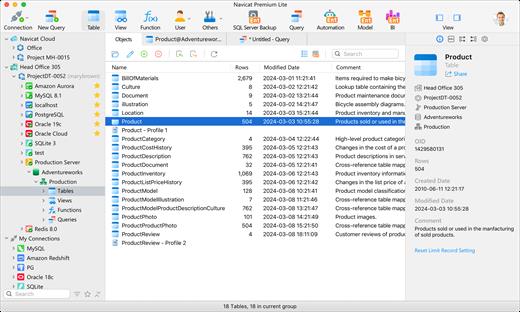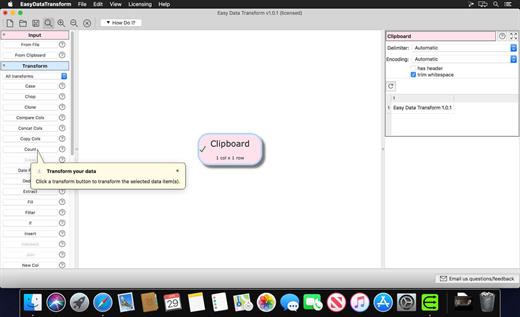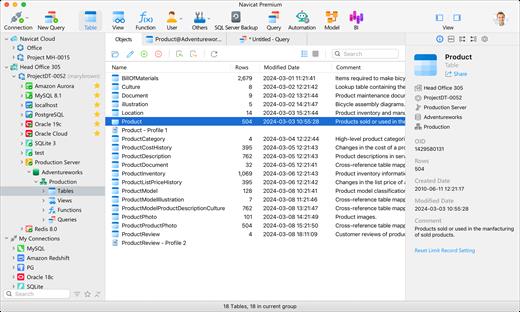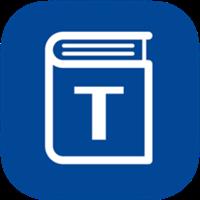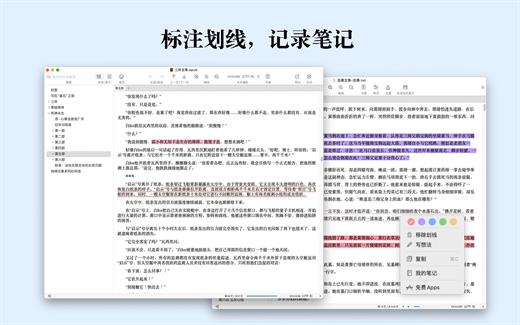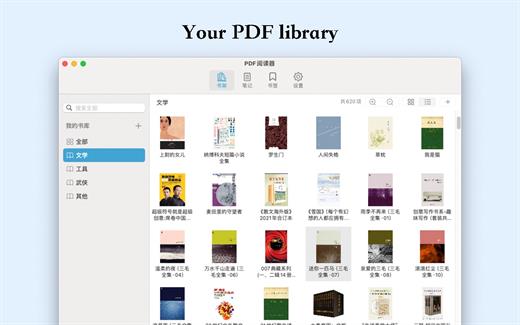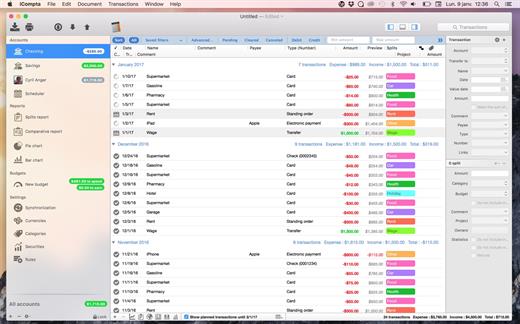Cookie 7.9.0

Cookie prevents third parties from hijacking your browsing experience. The sites you visit store “cookies” in your browser without your knowledge or consent. Some are helpful, but others are frustrating and invasive. Cookie can help.

Features:
- Consolidate all your browser privacy settings
- Simplified View that takes care of all the technical details for you
- Advanced View which puts you in total control of all your privacy settings
- Combined cookie view displaying all cookie/flash/localStorage data in one easy to manage view
- Cookie’s can be favorited on a per domain, or per cookie basis. You decide
- Individual Browser settings. It is possible to configure different automatic removal options for each browser. In the case of Chrome/Chromium/Canary/Brave you can even configure settings per user!
- A number of removal schedules are possible: When quitting Cookie, when a Browser is Quit, on computer login, On computer waking from sleep, on a customizable time schedule, or entirely manually
- Hotkey support, so you can remove all unwanted data quickly and easily
- Customizable tracking cookie definitions
- Whitelist individual tracking cookies
- Clean, modern and Intuitive User Interface
- Helpful setup window
- Browser extension protection
- Full Screen support
- iCloud support
- Dark/Regular theme
Version 7.9.0:
- Release notes were unavailable when this listing was updated.
macOS 10.14 or later, 64-bit processor
Release Name: Cookie 7.9.0
Size: 8.2 MB
Links: HOMEPAGE – NFO – Torrent Search
Download: FiKPER – NiTROFLARE – RAPiDGATOR