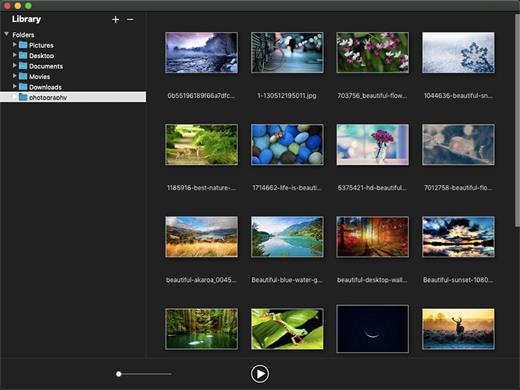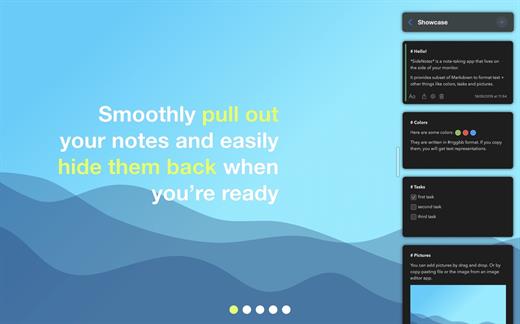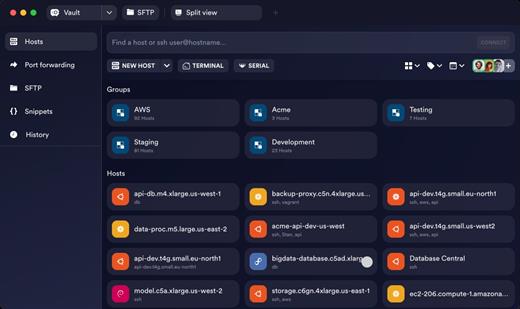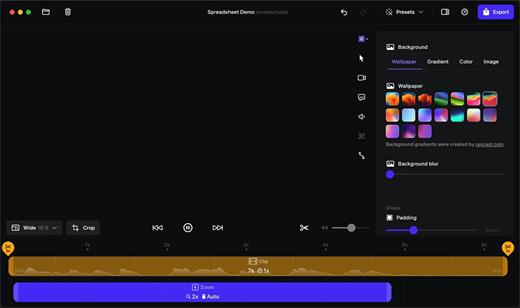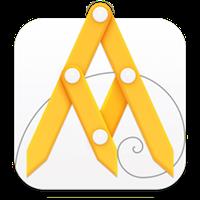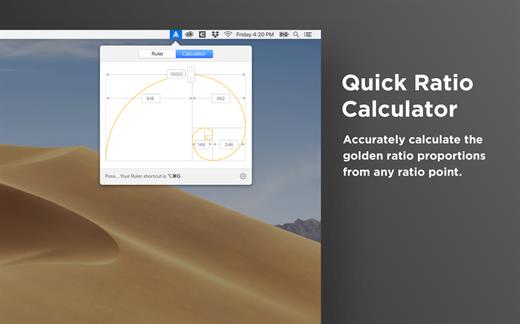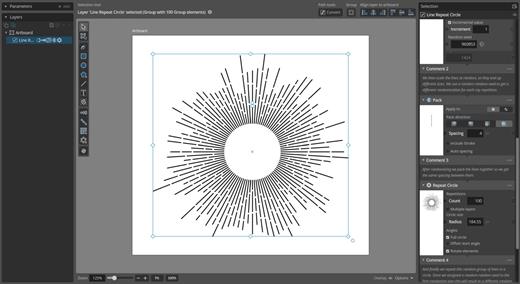Support US

If you are purchasing an account from Rapidgator's Resellers, please be sure to read this guide before purchasing.
⚠️Please pay attention to the following points when purchasing a Rapidgator account, otherwise we will not be given a commission⚠️
1- Never use the add fund option and pay your purchase directly 2- Always make sure to buy from the last healthy and active link in the main post and never buy from a deleted file 3- Use PC to buy account and DO NOT buy account with mobile phone. 4- Do not use auto paying or auto renew option for your subscription because it doesn't give us any commission. Cancel auto pay and let the subscription expire then purchase via a link on main page links================