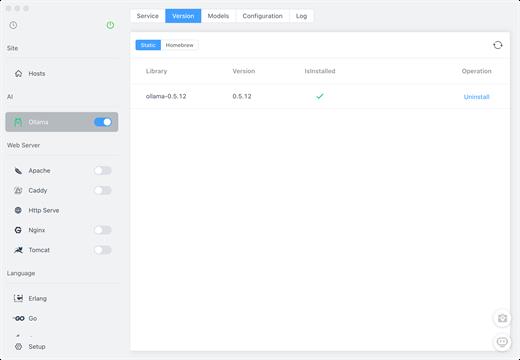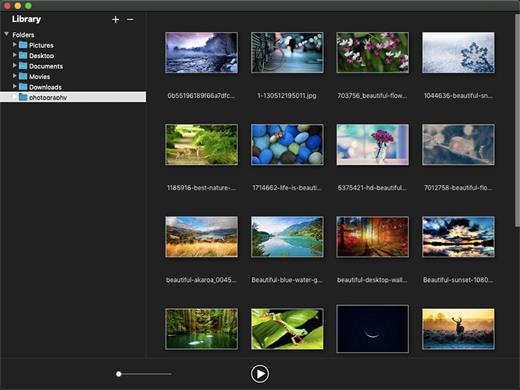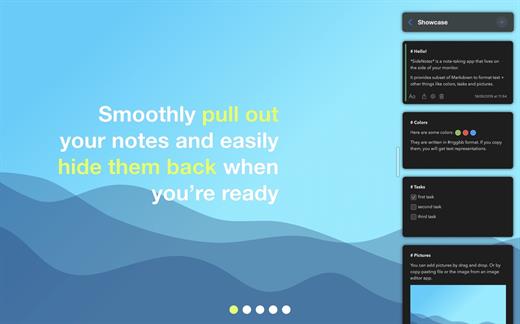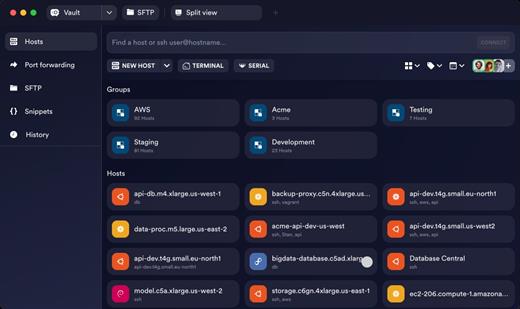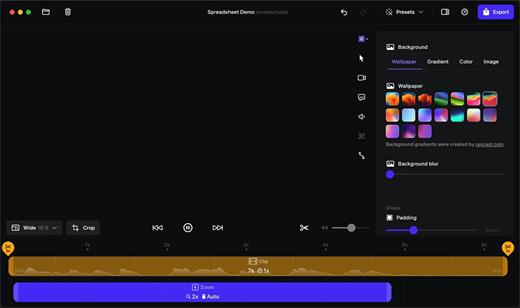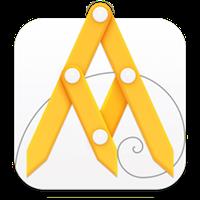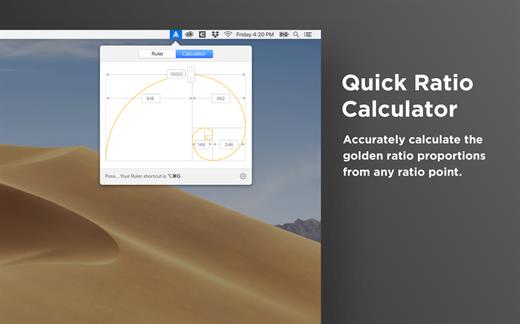Cherry Studio 1.2.4

Cherry Studio is a desktop client that supports for multiple LLM providers, available on Windows, Mac and Linux.
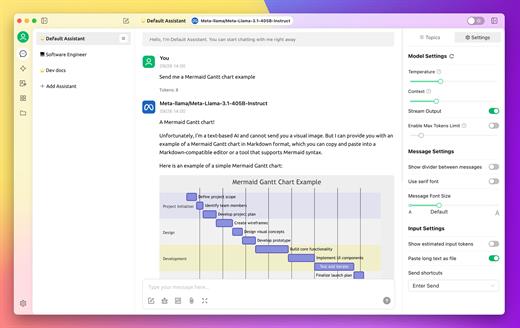
Key Features
- Diverse LLM Provider Support:
- ☁️ Major LLM Cloud Services: OpenAI, Gemini, Anthropic, and more
- ? AI Web Service Integration: Claude, Peplexity, Poe, and others
- ? Local Model Support with Ollama
- AI Assistants & Conversations:
- ? 300+ Pre-configured AI Assistants
- ? Custom Assistant Creation
- ? Multi-model Simultaneous Conversations
- Document & Data Processing:
- ? Support for Text, Images, Office, PDF, and more
- ☁️ WebDAV File Management and Backup
- ? Mermaid Chart Visualization
- ? Code Syntax Highlighting
- Practical Tools Integration:
- ? Global Search Functionality
- ? Topic Management System
- ? AI-powered Translation
- ? Drag-and-drop Sorting
- ? Mini Program Support
- ⚙️ MCP(Model Context Protocol) Server
- Enhanced User Experience:
- ?️ Cross-platform Support for Windows, Mac, and Linux
- ? Ready to Use, No Environment Setup Required
- ? Light/Dark Themes and Transparent Window
- ? Complete Markdown Rendering
- ? Easy Content Sharing
What’s New
Version 1.2.4:
- Release notes were unavailable when this listing was updated.
macOS 12.0 or later
Apple Silicon or Intel Core processor
Release Name: Cherry Studio 1.2.4
Size: 234.9 MB
Links: HOMEPAGE – NFO – Torrent Search
Download: FiKPER – NiTROFLARE – RAPiDGATOR