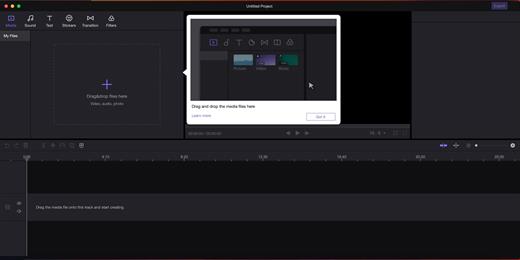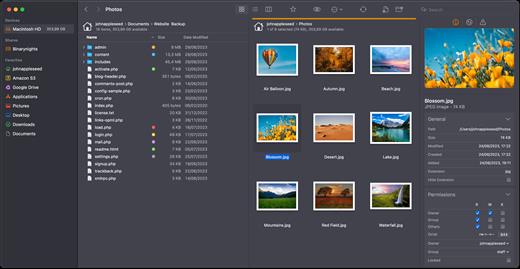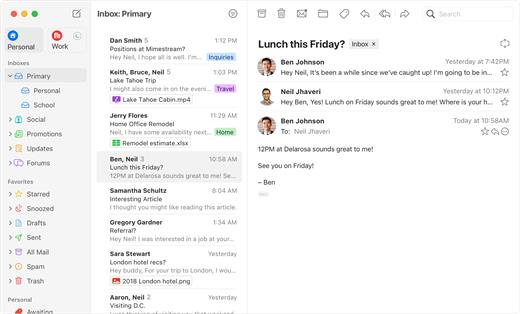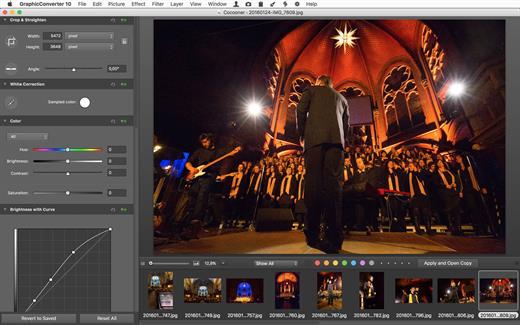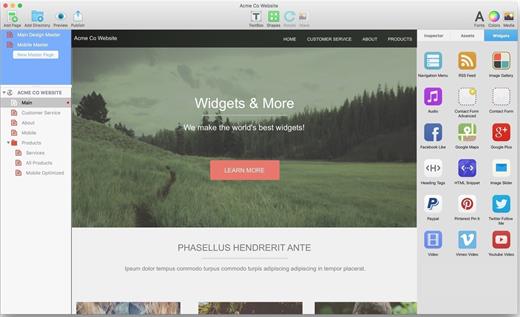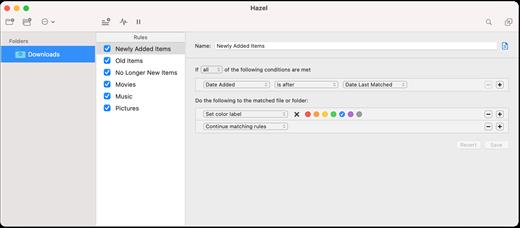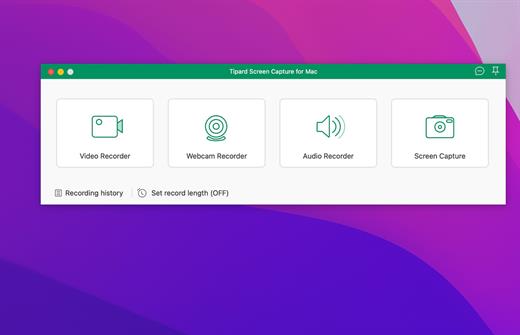HitPaw Video Converter 4.0.0

HitPaw Video Converter is also a video downloader tool that empowers you to download videos/audio/subtitles from 10000+ popular websites and converts to MP4/WebM/MP3/WAV in high quality.
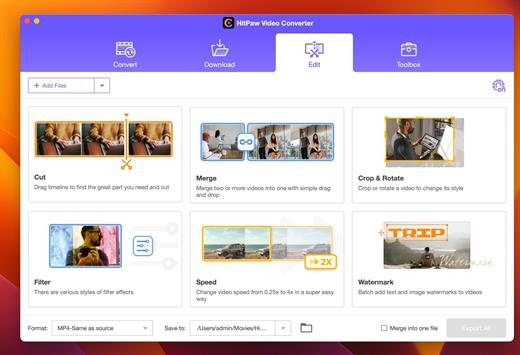
Super Multimedia Converter Makes Everything Easier
This ultimate video converter is cable of converting video and audio between 1000 formats with 100% original quality reserved.
Efficiently Download YouTube Playlist and Channels
Now, you can easily download entire playlists from YouTube to your computer with HitPaw Video Converter’s Downloader feature. Smartly parse all videos from the playlist and save videos all in one go with video quality can be achieved to 1080p, 2k, 4k, or even 8k.
Patented Technology to Convert Apple Music, iTunes Music & Audible Books
Apple Music is gaining popularity these days. However, it can only be played and downloaded on Apple devices. Want to play Apple Music that you subscribed to on other devices or platforms? HitPaw Video Converter is what you need. It now supports converting Apple Music, iTunes M4P music, M4B audiobooks, and Audible AA/AAX books to MP3, M4A, FLAC, WAV, etc., with original quality kept intact.
Cut Video
Trimming is an essential element of editing. Cutting a video could be cutting unwanted parts of a long video, or cutting a long video into different clips. HitPaw Video Converter provides an easy video trimming function, so you can cut a video into different segments, rearrange clips in the new sequences, or remove any unnecessary parts.
- Convert video to 1000+ formats and devices
- Save videos from 10000+ popular websites with a single click
- Download playlist and channels in bulk with ultrafast speed (Windows version only)
- Convert Apple Music, iTunes Music, audiobooks, and podcasts (Windows version only)
- Add-on video editing features enhance your video experience
- 90X faster video conversion speed without losing quality
This 5-star batch video converter allows you to convert 5000 videos or audios simultaneously at once.
What’s New
Version 4.0.0:
- Release notes were unavailable when this listing was updated.
macOS 10.12 or later
Release Name: HitPaw Video Converter 4.0.0
Size: 743.2 MB
Links: HOMEPAGE – NFO – Torrent Search
Download: FiKPER – NiTROFLARE – RAPiDGATOR